It has been 18 months since I wrote this originally, I figured when I upload it to the new blog I would make some changes, but most if this is still relevant.
I get this question a lot, With the schedule that I have I just can't answer these questions with any real meaningful input anymore. Rather than type this out dozens of times it seems like a good time to get my thoughts on 3D printing out there and the current state of things.
I want to point out that my recommendations are based entirely on my experiences and the printers that I have worked with over the years. Just to give a bit more insight into my background, I have been working with motion systems for over a decade. I started with a company that built CNC machines for manufacturing. My experience shapes the way I see a printer, what I am willing to put up with, and what I will notice as a problem that needs repaired.
My 3D printing journey started with a flat packed acrylic i3 clone from China.
First and foremost do not buy a printer with an acrylic frame in 2020, there is absolutely no reason to do so with aluminum extrusion printers getting so cheap today.
Printers that I have owned or operated:
FDM
-
Sunhokey "Prusa" i3
-
Flashforge Creator
-
XYZPrinting DaVinci Pro 1.0
-
FlashForge Creator Pro (2)
-
FlashForge Guider II
-
FlashForge Guider IIs (2)
-
Prusa MK3
-
Prusa MK3s (8)
-
Prusa MK3s Full Bear Upgrade (17)
-
Ender 3 Pro
-
Ender 5 Pro (4)
-
Prusa Mini (6)
-
Tenlog D3 Pro
-
Raise 3D Pro 2
-
Elite Machine Works Ultimate XL
- Creality CR6-SE
- Creality CR6-MAX
- Voron V0
- Voron Switchwire
- Voron v2.4
- Creality CR-30 (3)
Resin
-
WanHao Duplicator 7
-
AnyCubic Photon S
-
Formlabs Form 3
PolyJet
- Stratasys Objet 30 Prime V3
Before I jump into recommendations I want to address what problems I have encountered in 3D printing.
Print failures. Something that is the bane of all 3D printing enthusiasts. Print failures come in many forms but really boil down to two categories: Bed adhesion failures, and Printer Malfunctions.
Bed adhesion failures usually happen due to bed leveling issues, and surface problems. Leveling is probably the most challenging, and frankly important parts of running a 3D printer effectively.
Printer Malfunctions are really not something that you can plan for, but are things that can be mostly avoided by consistent maintenance. Check belts, pullys, gears, bearings, and any printed parts that make up the printer.
I will say making sure your drive pullys are tight on the motors is the most important part here. Also be prepared to have to fix your printer at some point. You will have that moment that something breaks. If your printer uses printed parts like a Prusa, go to their site and download those parts and print a replacement set.
Recommendations
What Printer should you get? Well it really depends on how involved in the hobby that you wish to get.
You won't be disappointed with a Prusa Mini+ or MK3s+ These printers fall into price points that most who are serious about getting into the hobby can handle.
What if you want to dip your toes in?
Its hard to recommend anything if you don't want to get into the hobby in a serious capacity. Honestly the Prusa Mini is probably the best for that category.
What if you cant spend the money on a Prusa Mini or don't want to wait?
If you are willing to get into the hobby seriously I would suggest a Creailty Ender 3 Pro 2 (or any clone/rebranding) they are not going to give the best printing results out of the box, you will need to tune and tweak them. Be prepared to watch videos and follow guides on these printers, and to spend more on them over time to get them updated to the point that they can print as nicely as higher end printers.
Printers to stay away from:
Anything that does not come pre-configured for thermal runaway protection. Check reviews of printers, this is a test that should be done on any printer that gets reviewed. If thermal runaway protection is not enabled you have a significantly higher chance of a fire occurring than with printers that are protected.
I have not seen much benefit with going towards more expensive printers, My Raise 3D only has the benefit for being larger with dual extrusion, but the Tenlog does that at 1/5th the price, and the Ultimate XL from Elite Machine Works has the same bed volume and prints significantly faster at less than half the price.
Resin;
I am still very new to resin, there is a lot of things to keep in mind with resin, one of the biggest issues is the mess. Resin printing is extremely messy and some resins have odors that can be hard to work around.
In my resin testing I have discovered that some resins will shrink making it harder to dial in the print settings as you will need to modify the size of the part before slicing.
Another thing to consider is the cost associated with resin. A liter of resin can be over $75 sometimes closer to $200, the same amount of filament would cost significantly less.
Resin printing does provide some insane levels of detail that is not possible on FDM type machines.
Final Thoughts
No matter which printer you choose make sure that particular printer has a strong community behind it. The last thing you want starting out is to get a printer that almost no one uses. With a strong community adoption others will likely already have asked any question you might have and a quick google search should lead you to an answer. Don't buy a no name brand printer on eBay and expect to get help. Creality, Anycubic, and Prusa, all have a strong community following with guides and tutorials on YouTube that will help you get the best prints out of the printer you buy.
3D printing is a hobby that takes time, dedication, and skill to get the best results. If you are serious about getting into the hobby be prepared to fail, be prepared to take your printer to bits and put it back together after a jam, be prepared to lost a print that looked perfect for the first 18 hours only for it to fail in the last 2.

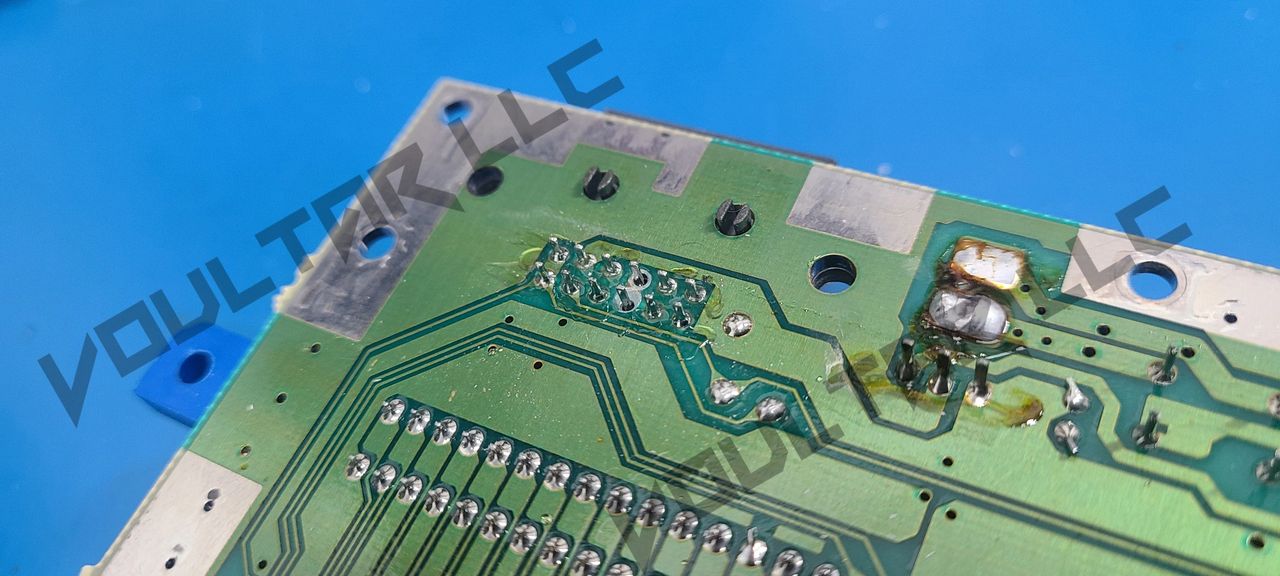
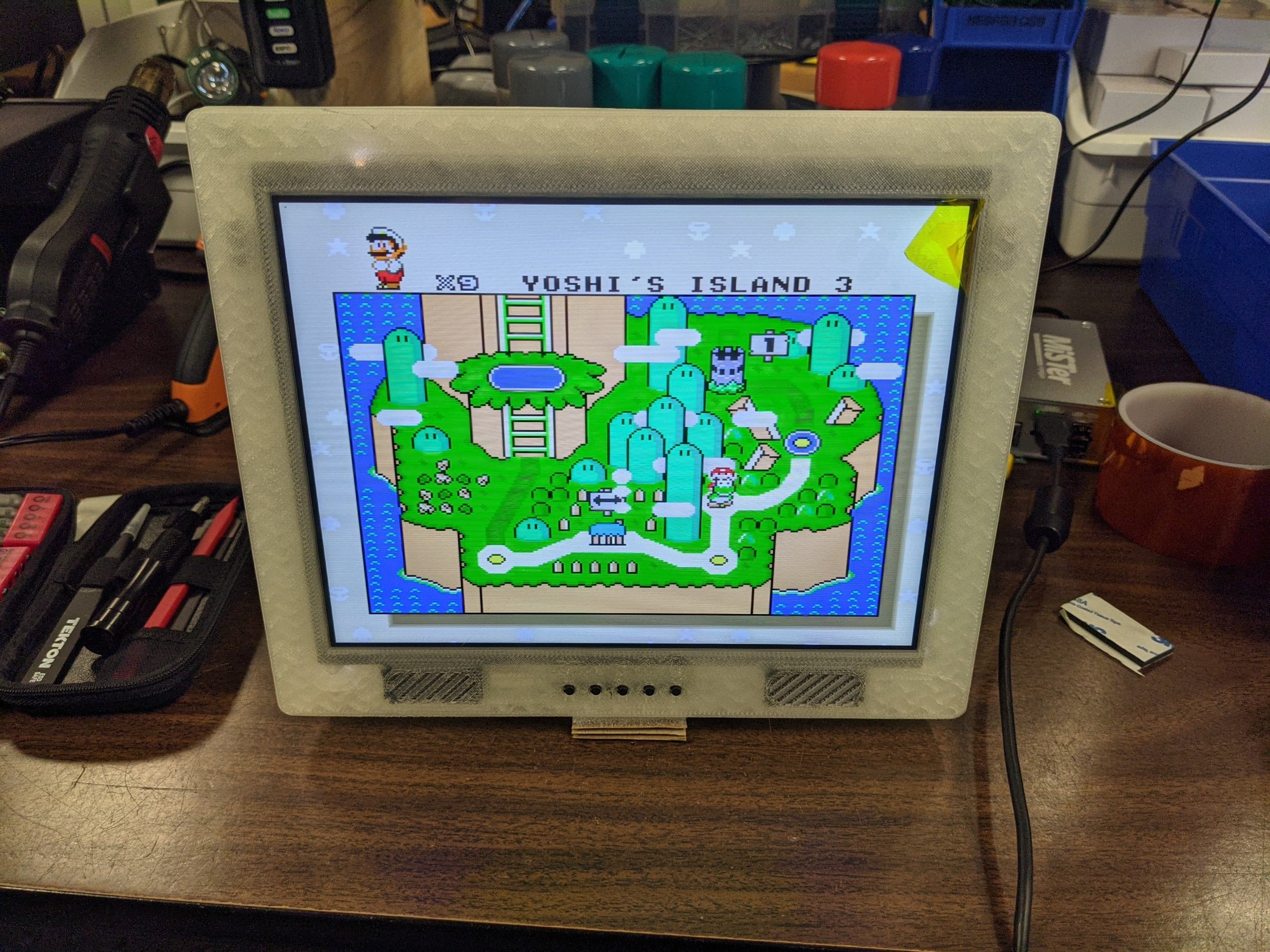
Leave a comment
All comments are moderated before being published.
This site is protected by hCaptcha and the hCaptcha Privacy Policy and Terms of Service apply.