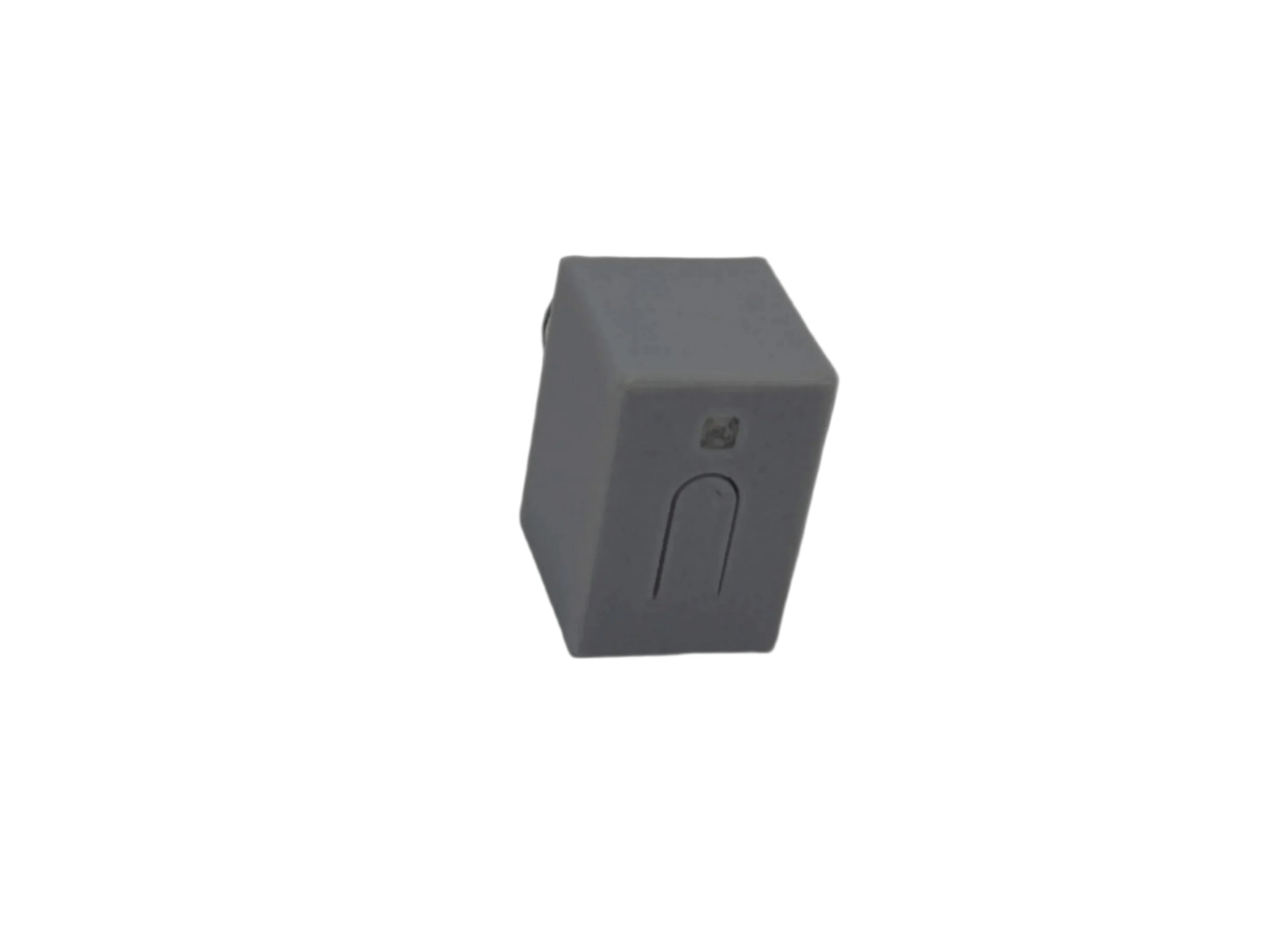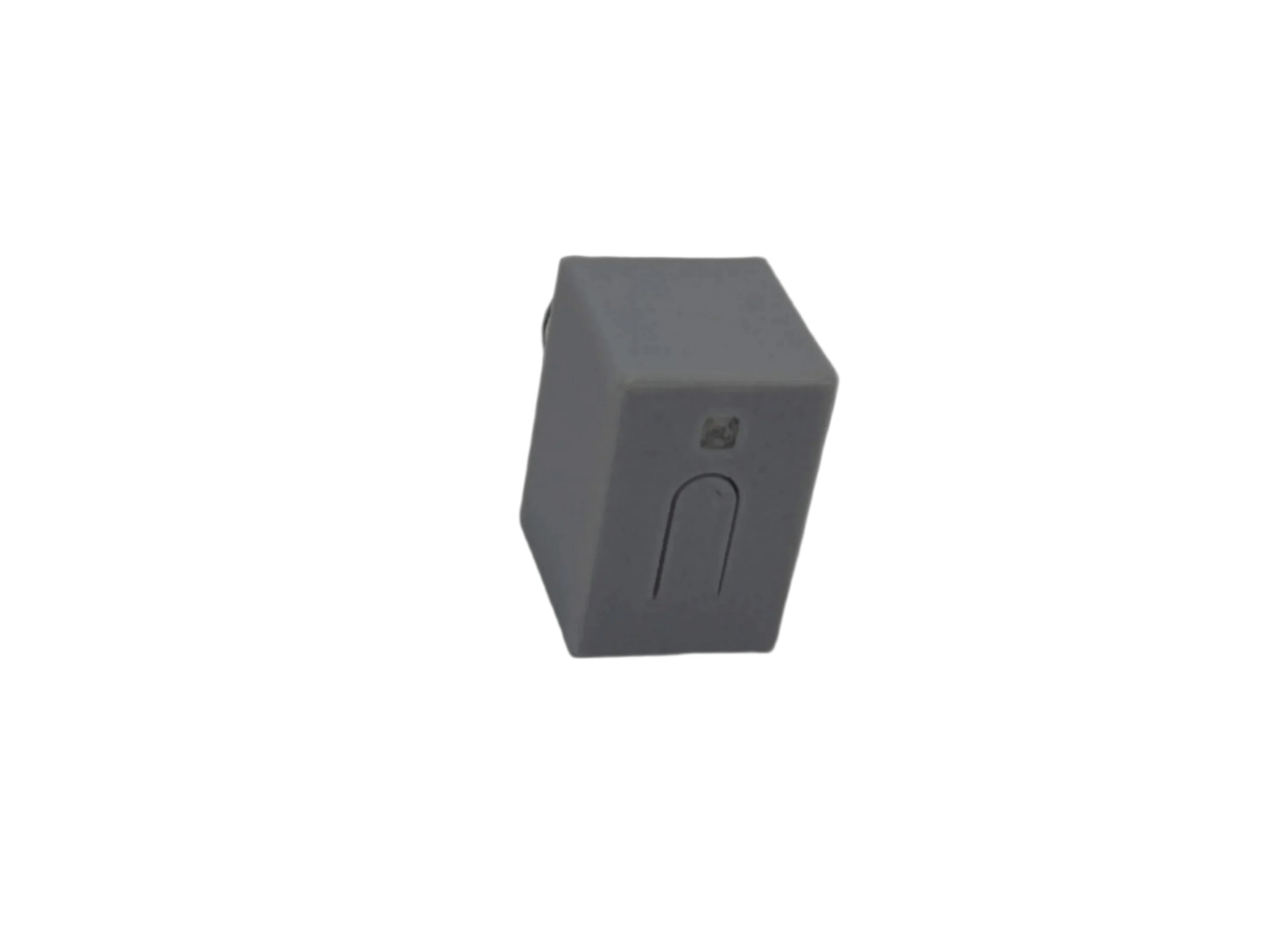



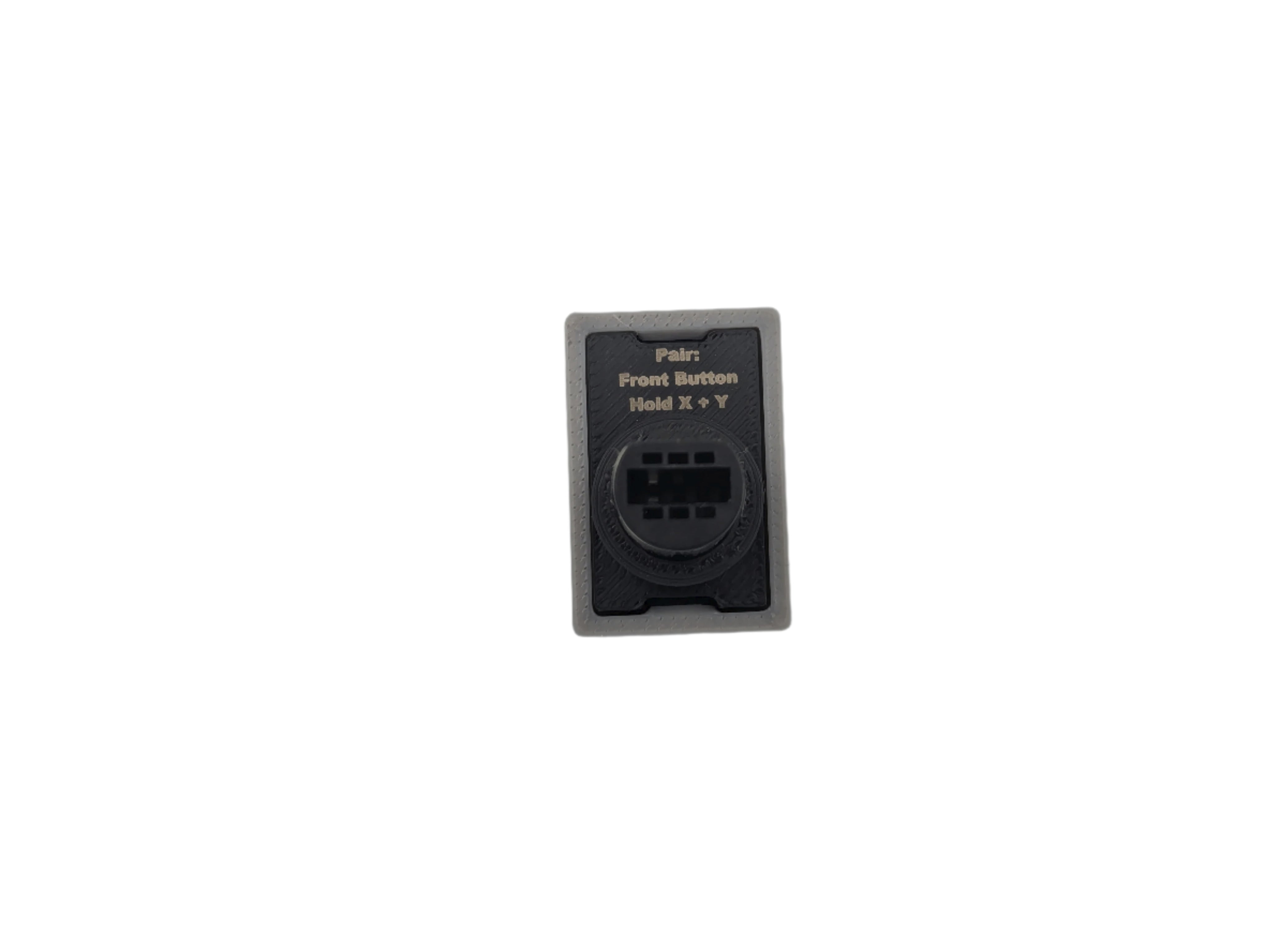

WavePhoenix Replacement Wavebird GameCube Receiver
Tax excluded. Shipping calculated at checkout
Now In Stock!
The WavePhoenix Receiver replaces stock receivers that are hard to find these days allowing you to use Wavebird controllers that are missing their adapters.
WavePhoenix receivers use "virtual pairing" instead of the original WaveBird’s channel wheel. To initiate pairing, press the receiver’s pairing button. The onboard LED will start blinking to indicate the receiver is now in pairing mode. Press and hold X + Y on the WaveBird controller to pair a WaveBird to a receiver. Once pairing is successful, the LED will stop blinking and remain solid.
In the box:
1x WavePhoenix adapter ready to go on Channel 1
Dimensions:
18.5x27.5x20mm
The Wave Phoenix project is open source, we would like to thank the project creator for the amazing work to make it possible:
James Smith @loopj (X) (Bluesky) (Github)
The project can be found on Github
This project also supports firmware updating: (v0.9.2 Preinstalled)
https://github.com/loopj/wavephoenix/tree/main/hardware/mini-receiver#upgrading-firmware